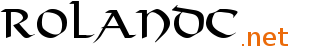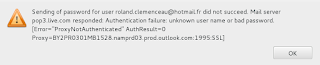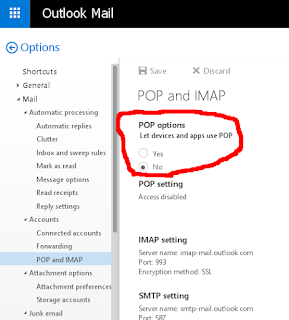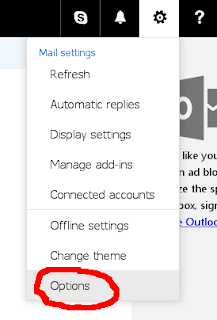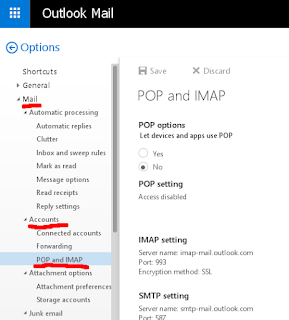Yesterday (23rd June 2016), I have spent all day noticing Thunderbird could not retrieve my Hotmail pop email anymore. The following dialog boxes were constantly shown
I had also noticed that Hotmail's Webmail interface got a new paint job that day, and somehow I knew this had to be connected.
Right, it was !
Even though I had been getting my Hotmail email from Thunderbird for years without encoutering a single issue, I just realized that the option to get Hotmail's pop email retrieved was now disabled by default!
So, here's what I found while visiting Hotmail's Webmail option page:
Nice paint job huh?!
Just click on Yes and you will get your Hotmail email again as usual. No complicated two-step verification process involved or anything. That's as simple as that.
By the way, in case you can't figure out where the dialog box above came from, read on:
- Visit hotmail.com or I guess outlook.live.com is a shorter way here
- Click on the Settings menu (as found below)
- Click on Options
Then click on Mail -> Accounts -> POP and IMAP
Once there, don't forget to hit Save (a little above) and you're done.
I hope this helped you save the day by getting your customers email back in your email client as usual. Stay tuned for more on RolandC.net
This article first appeared Thursday the 16th of February 2016 on RolandC.net.
I had also noticed that Hotmail's Webmail interface got a new paint job that day, and somehow I knew this had to be connected.
Right, it was !
Even though I had been getting my Hotmail email from Thunderbird for years without encoutering a single issue, I just realized that the option to get Hotmail's pop email retrieved was now disabled by default!
So, here's what I found while visiting Hotmail's Webmail option page:
Nice paint job huh?!
Just click on Yes and you will get your Hotmail email again as usual. No complicated two-step verification process involved or anything. That's as simple as that.
By the way, in case you can't figure out where the dialog box above came from, read on:
- Visit hotmail.com or I guess outlook.live.com is a shorter way here
- Click on the Settings menu (as found below)
- Click on Options
Then click on Mail -> Accounts -> POP and IMAP
Once there, don't forget to hit Save (a little above) and you're done.
I hope this helped you save the day by getting your customers email back in your email client as usual. Stay tuned for more on RolandC.net
This article first appeared Thursday the 16th of February 2016 on RolandC.net.